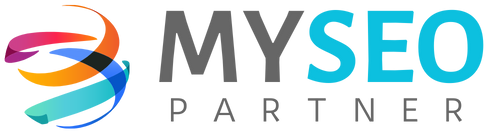Images are an essential element of modern websites. They help break up large blocks of text, grab the reader's attention, and add visual appeal to a site. But images can also be a liability if
they're not optimised correctly. Unoptimized images can slow page loading, negatively impacting the user experience and SEO.
In this post, we'll go over the basics of image optimisation for SEO, including tips and benefits, to help you get the most out of your website's images.
Compress Your Images
One of the easiest and most effective ways to optimise your images for SEO is by compressing them. Compressing images reduces their file size, significantly improving page loading times. There are several online tools available that can compress your images without sacrificing their quality. Some of the popular ones include TinyPNG, Kraken.io, and Compressor.io.
Choose the Right Image Format
Choosing the right image format can also impact your website's loading times. JPEG is the most common photograph format, while PNG is best for graphics with a transparent background. GIF is best for animated images, while SVG is suitable for vector graphics. By selecting the appropriate format for your image, you can ensure it loads quickly and looks great.
Optimise Image Titles and Alt Text
Image titles and alt text are essential for both user experience and SEO. Image titles should be descriptive and include relevant keywords, while alt text should provide a textual description of the image for visually impaired users. Both titles and alt text can help search engines understand the content of your images and improve your site's overall SEO.
Use Descriptive File Names
In addition to image titles and alt text, descriptive file names can also help improve your site's SEO. File names should be relevant and descriptive, including relevant keywords when possible. Avoid generic file names like "image.jpg" or "picture.png" as they provide no context for search engines.
Reduce Image Size
Large images can significantly slow down your website's loading times. To avoid this issue, it's essential to reduce the size of your images to the appropriate dimensions for your website. Online tools like ResizeImage.net and PicResize can help you resize your images quickly and easily.
Use a Content Delivery Network (CDN)
A Content Delivery Network (CDN) can significantly improve your website's loading times by caching your images on servers worldwide. When a user visits your site, the CDN will serve the image from the server closest to their location, reducing the time it takes to load. Cloudflare and Akamai are popular CDNs that can help improve your website's performance.
Consider Lazy Loading
Lazy loading is a technique that defers the loading of non-critical images until after the initial page load. This can help reduce page loading times, particularly on mobile devices with slower internet connections. Popular platforms like WordPress have built-in lazy loading options, while lazy load plugins are also available for other content management systems.
Use Structured Data for Images
Structured data provides additional information about the content on your website to search engines. By using structured data for your images, you can provide additional information, such as the image's license, creator, and caption, improving your site's SEO. Google's Structured Data Markup Helper can help you add structured data to your images quickly and easily.
Avoid Using Stock Images
Stock images are readily available but can harm your website's SEO. Multiple websites often use these images, which can result in duplicate content issues. Instead, consider using original images or purchasing images from reputable sources to avoid this issue.
Use Image Sitemaps
Image sitemaps are a specific type of sitemap that provides information about the images on your website. Including an image sitemap can help search engines crawl and index your images more efficiently, improving your site's SEO. Google Search Console provides tools to create and submit an image sitemap.
Use Relevant Images
Using relevant images can improve your website's user experience and SEO. Relevant images help users understand the content on your website and can also help search engines better understand the context of your content. When selecting images, choose ones relevant to the page's content and add value to the user experience.
Optimise Image Size for Social Media
Images shared on social media should be optimised to the appropriate size for each platform. Different social media platforms have different requirements for image sizes, so it's essential to ensure that your images are optimised correctly to avoid distortion or pixelation. Canva is a popular tool that can help you resize your images for various social media platforms.
Use Captions
Captions can provide additional context for your images and improve your site's SEO. Captions should be relevant and descriptive, including relevant keywords when possible. They can also help users understand the content of your images, particularly if the image is complex or requires additional explanation.
Test Your Images
It's essential to test your website's images regularly to ensure they're optimised correctly. Several online tools, such as GTmetrix and Google PageSpeed Insights, can help you test your website's loading times and identify any issues with your images.
Monitor Your Image SEO
Finally, monitoring your image SEO regularly ensures your images perform well. Google Search Console provides tools to monitor your image SEO, including information about how many images are indexed and how they perform in search results.
Benefits of Optimizing Images for SEO
Optimising your images for SEO can provide several benefits for your website, including:
Improved Page Loading Times
Compressed and optimised images can significantly improve your website's loading times, improving user experience and reducing bounce rates.
Improved User Experience
Relevant and optimised images can help users understand your content better, making your website more engaging and enjoyable.
Improved SEO
Optimized images can help search engines better understand your website's content, improving your site's SEO and visibility in search results.
Reduced Server Load
Reduced image size can also reduce server load, improving your website's performance and reducing hosting costs.
Improved Social Media Engagement
Optimized images that are the right size and format for social media can improve engagement on social media platforms and increase your website's visibility.
Conclusion:
In conclusion, optimizing images for SEO is an integral part of modern website design. In today's digital world, images convey information and engage visitors. However, optimising images can be challenging, as they can slow down the website's loading time, affecting user experience and SEO.
Using various techniques such as compressing images, selecting the right format, optimizing titles and alt text, reducing image size, and using a CDN, website owners can significantly improve their website's performance and user experience.
In addition to these techniques, using structured data, avoiding stock images, and regularly testing and monitoring image SEO can help increase website visibility in search results and social media platforms. By implementing these strategies, website owners can improve their website's search engine rankings, increase traffic and engagement, and ultimately boost their business's success.
Therefore, optimizing images for SEO is an essential aspect of modern website design that should be noticed.
Questions and Answers
What is image optimisation for SEO?
Image optimisation for SEO is optimising images on your website to improve their loading times, user experience, and visibility in search results.
What are the benefits of optimizing images for SEO?
Optimising images for SEO includes improved page loading times, improved user experience, improved SEO, reduced server load, and improved social media engagement.
What are some tips for optimising images for SEO?
Tips for optimising images for SEO include compressing images, choosing the right format, optimizing titles and alt text, reducing image size, using a CDN, using structured data, avoiding stock images, and testing and monitoring your image SEO.
What is lazy loading, and how does it help with image optimisation for SEO?
Lazy loading is a technique that defers the loading of non-critical images until after the initial page load. This can help reduce page loading times, particularly on mobile devices with slower internet connections, improving the overall user experience and SEO.
How can image sitemaps help with image optimization for SEO?
Image sitemaps provide information about the images on your website, helping search engines crawl and index your images more efficiently. This can improve your site's SEO and visibility in search results.