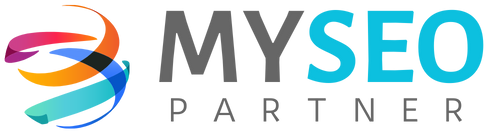SEO is a short form for “Search engine optimization.” It is a long-term marketing strategy employed to improve a website's visibility and organic search results in google and other global search engines.
SEO can be performed on-page, on-site, and off-page off-site. When most people talk about SEO, they refer to on-page SEO tactics such as optimizing titles, metatags, and content for target keywords. However, off-page SEO is just as important. Off-page SEO refers to link-building and other strategies that can be used to improve the authority of a website.
LinkedIn is a powerful platform that can be used for SEO purposes. LinkedIn allows you to connect with other professionals in your field, share your content, and build your brand. When used correctly, LinkedIn can be a powerful tool to improve your SEO.
To use LinkedIn for SEO, start by creating a profile that is keyword rich and optimizes your personal brand. Then, start sharing high-quality content that is relevant to your target audience. Be sure to share your content on other channels, such as your website and social media channels. You will see improved SEO results as you build your brand and authority.
2. What are some of the benefits of using SEO on LinkedIn?
As the world’s largest professional networking site, LinkedIn boasts over 500 million users.
That’s a lot of potential customers, clients, or patients – many can be reached through LinkedIn SEO.
What Is LinkedIn SEO?
LinkedIn SEO is optimizing your LinkedIn profile and activity to rank higher in LinkedIn’s search results.
This exposes your profile to more people, leading to more connections, opportunities, and business.
Why Should You Care About LinkedIn SEO?
Here are a few statistics that illustrate why LinkedIn SEO should be a priority for your business:
- 97% of B2B marketers use LinkedIn to distribute content
- LinkedIn is 277% more effective for lead generation than Facebook or Twitter
- 80% of social media leads come from LinkedIn
- LinkedIn is the most effective platform for B2B lead generation
As you can see, LinkedIn is an incredibly powerful platform for B2B marketers.
And if you want to take advantage of all that LinkedIn has to offer, you need to ensure that your profile and activity are optimized for LinkedIn’s search engine.
How to Optimize Your LinkedIn Profile for SEO
Here are a few tips for optimizing your LinkedIn profile for SEO:
1. Use keywords in your profile
Include relevant keywords in your profile, including your job title, skills, and experience.
This will help LinkedIn’s algorithm match your profile to relevant searches.
2. Make your profile complete
A complete profile is more likely to rank higher in LinkedIn’s search results.
So be sure to fill out every section of your profile, including your summary, work history, education, skills, and more.
3. Add a profile photo
A photo can make your profile more likely to appear in LinkedIn’s search results.
So be sure to add a professional photo of yourself to your profile.
3. How can you optimize your LinkedIn profile for SEO?
As the world’s largest professional network, LinkedIn presents a unique opportunity for businesses and professionals to connect with one another. With over 500 million members, LinkedIn is a powerful platform for networking, building relationships, and growing your business.
One of the most important aspects of LinkedIn is optimizing your profile for SEO. By optimizing your profile, you can ensure that your profile comes up in search results when potential customers and clients search for keywords related to your business.
There are a few key things you can do to optimize your LinkedIn profile for SEO:
1. Use keywords in your profile
When optimizing your profile for SEO, one of the most important things you can do is use relevant keywords. Use keywords that accurately describe your skills, experience, and what you do. Using the right keywords ensures that your profile comes up in search results when potential customers and clients are searching for those keywords.
2. Use keywords in your profile URL
Another great way to optimize your LinkedIn profile for SEO is to include keywords in your profile URL. When you create your profile, LinkedIn will give you a default URL with your name and a random string of numbers. However, you can edit your URL to include keywords that describe your business. This will help your profile appear in search results when people search for those keywords.
3. Use keywords in your profile headline
Your profile headline is one of the first things people will see when they view your profile, so it’s important to make it count. Use keywords in your headline that accurately describe your skills and experience. This will help your profile appear in search results when people search for those keywords.
4. Use keywords in your summary
Your summary is another great place to include relevant keywords. Use keywords that accurately describe your skills, experience, and what you do. This will help your profile appear in search results when people search for those keywords.
5. Use keywords in your experience
When listing your experience on LinkedIn, include relevant keywords in each listing. Use keywords that accurately describe your skills, experience, and what you did in each role. This
What are some of the best practices for using LinkedIn SEO?
There’s no doubt that LinkedIn is a powerful platform with a lot of potential for businesses and professionals. But like any other social network, LinkedIn has its own unique rules and best practices.
Here are 4 tips on how to use LinkedIn SEO to get the most out of this powerful platform:
1. Use keywords in your profile
Like any other form of SEO, using relevant keywords in your LinkedIn profile is essential. This will help LinkedIn’s search algorithm understand your profile and match it with relevant searches.
Include keywords in your profile headline, summary, and skills sections. But don’t stuff keywords – use them naturally and sparingly.
2. Optimize your profile URL
LinkedIn allows you to customize the URL of your profile. This is a great opportunity to include relevant keywords.
To do this, simply go to your profile settings and edit your public profile URL.
3. Use rich media in your posts
Posts with rich media (images, videos, infographics, etc.) tend to perform better on LinkedIn. This is because people are more likely to engage with visually appealing posts.
So, include rich media in your LinkedIn posts. This will help you get more engagement, which will help your posts reach a wider audience.
4. Use hashtags
Hashtags are a great way to get your posts seen by a wider audience. When you use relevant hashtags, your posts will show up in searches for those hashtags.
To find relevant hashtags, search for a keyword related to your post on LinkedIn. LinkedIn will then show you a list of related hashtags that you can use.
By following these tips, you can optimize your LinkedIn profile and posts for SEO and reach a wider audience.
How can you troubleshoot LinkedIn SEO issues?
If you're having trouble getting your LinkedIn profile to rank higher in search results, there are a few potential causes. Here are five common LinkedIn SEO issues and how to troubleshoot them:
1. Your profile isn't complete
One of the most common LinkedIn SEO issues is an incomplete profile. LinkedIn's search algorithm favors profiles that are fully filled out, so it's important to make sure all sections of your profile are completed. In particular, fill out your work history, education, and skills sections. Adding media to your profile, such as photos, videos, and presentations, can also help your profile rank higher.
2. You're not using keywords
Another common area for improvement is to use keywords throughout your profile. LinkedIn's search algorithm relies heavily on keywords, so it's important to include relevant keywords in your profile summary, work history, and skills sections. You can also add keywords to your profile URL and custom URL.
3. You're not active
LinkedIn's search algorithm also favors profiles that are active on the site. The more you update your profile, post articles, and participate in LinkedIn groups, the higher your profile will rank in search results.
4. You're not connected to enough people
LinkedIn is a social network, so it's important to connect to other site users. The more connections you have, your profile will rank in search results.
5. You're not using LinkedIn Ads
LinkedIn Ads is a paid advertising platform that allows you to promote your profile or company page to a wider audience. LinkedIn Ads is an effective way to boost your profile's visibility and search ranking.
If you need help getting your LinkedIn profile to rank higher in search results, these are five potential causes. By troubleshooting these issues, you can improve your LinkedIn SEO and get your profile seen by more people.